How to fix "Windows activation error message 0xC004C003" in Windows 11
Windows activation error message 0xC004C003 is appearing quite commonly on all technology forums. Especially at a time when people can upgrade from Windows 10 to Windows 11.
The main cause of this error is:That is a bug in the Home to Pro upgrade process, where the Enterprise edition gets installed instead of Pro.
Please check specification of operating system on your PC. What version of Windows 11 is now installed. is that the Enterprise version?
How to do:
Step 1: Disconnect totally from the Internet. Please take note it.
Step 2: Go to Setting > System > Activation
Step 3: Click Change Product key. Enter this generic product key:
VK7JG-NPHTM-C97JM-9MPGT-3V66T
When prompted, click 'Activate Product'.
If the above does not work first time, please restart your PC and try again.
Note the generic key will cause Enterprise to downgrade to the Pro edition, then your own legal licence will activate automatically after you restart (not shut down) your PC.

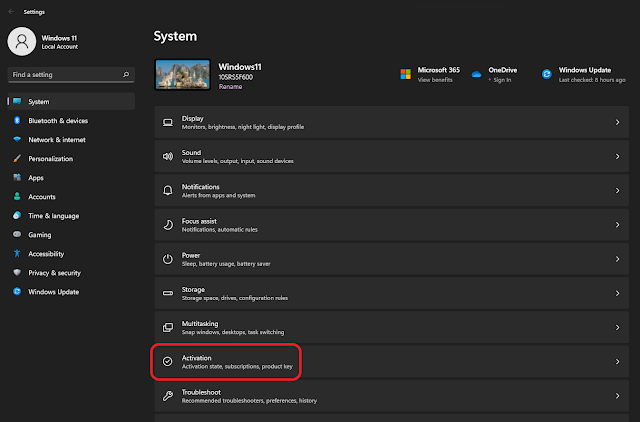


No Comment to " How to fix "Windows activation error message 0xC004C003" in Windows 11 "