Fixed error code 0xC0020036 Microsoft Store
When you were trying to download some apps on Microsoft Store but it was stuck displays "Acquiring License..." for a while, and then you get an error. After clicking on "see details" get a message saying:
"Something unexpected happened. Reporting this problem will help us understand it better.
You can wait a bit and try again or restart your device. That may help. Code: 0xC0020036"
There are 2 ways of QTitHow below to help you fix error 0xC0020036. Please see and follow the instructions:
Method 1: Check & Start ClipSVC service.
Step 1: Go to Run (Windows +R), type services.msc and enter it.
Method 1: Check & Start ClipSVC service.
Step 1: Go to Run (Windows +R), type services.msc and enter it.
Step 2: Roll down and find to ClipSVC on services table.
Step 3: If state of ClipSVC - Client License Service is not running or disable. Please Start it.
Step 4: Restart to your PC.
Step 5: Download apps again on Microsoft Store.
I really hope with this method you can fix error 0xC0020036. In case the error persists, please do method 2.
Method 2:
The best method to fix this error (if method 1 doesn't work) - Is to re-install & update Windows 10 by "Create Windows 10 installation media" tool. If you try to do it with other methods it will take a lot of time and not work.
Please see detail this method via post: Fixed 0x800f0922 Windows 10 Update
Above are 2 main methods to help you fix error code 0xC0020036 Microsoft Store. If this article was useful, please share it with everyone.


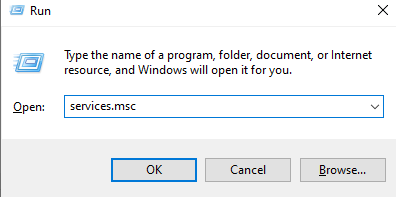

No Comment to " Fixed error code 0xC0020036 Microsoft Store "