Fixed Successfully Error Code 0x80070005 on Microsoft Store
However, for some reason you cannot successfully install the desired application or game. At this time, your computer screen appears an error message as follows:
"Something unexpected happened. Reporting this problem will help us understand it better. You can wait for a while and try again or restart your device. That may help. Code: 0x80070005".
Today, QTitHow will guide you that how to fix error code 0x80070005 in Windows 10 with 3 easy steps.
How to do:
Fixed error code "Something unexpected happened - 0x80070005"
Step 1: Go to the directory where you want to install your apps/games.
Step 2: Find to folder WindowsApps
Step 3: Rename the folder WindowsApps to WindowsApps.old
Done, please restart PC and try to download & install your apps again.
Conclusion:
Easy right? With 3 steps you may fix this error code 0x80070005. If have any question, please comment as below. Thank you!
In addition, if you have any problems with your computer, please contact us directly through the QTitHow fanpage. We will try to help and answer you as soon as possible. Thank you!


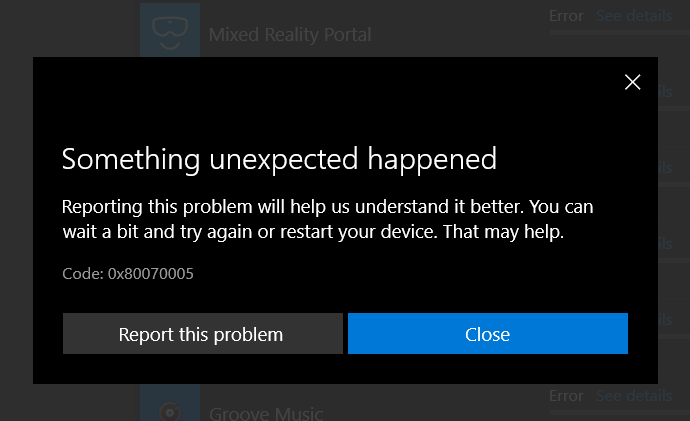

No Comment to " Fixed Successfully Error Code 0x80070005 on Microsoft Store "