Fix bug KB5008212 makes Outlook can't search recent Emails
Since the Microsoft update KB5008212 was installed December 2021, you can not search recent emails on Outlook, right?
This is an acknowledged issue from Microsoft. Currently there is no official patch to fix the above error. Microsoft has proposed a unique method to temporarily help you to search email in Outlook as usual. See details below.
Step 1: Go to Run by press Windows (hotkey) + R. Then type regedit, and then click OK. This will open the registry editor.
Step 2: Find this subkey in the registry and then click it:
HKEY_LOCAL_MACHINE\SOFTWARE\Policies\Microsoft\Windows
Step 3: Click Edit > New > Key and set name the new key Windows Search.
Step 4: Select the new Windows Search key. Click Edit > New > DWORD Value. Type PreventIndexingOutlook for the name of the DWORD, and then press Enter.
Step 5: Right-click PreventIndexingOutlook, and then click Modify. In the Value data box, type 1 to enable the registry entry, and then click OK.
Step 6: Exit Registry Editor, and then restart your computer. And search email on Outlook once again.
In case the search engine on Outlook or Windows is too completely disabled, please see the instructions in another QTitHow article. Thank you.


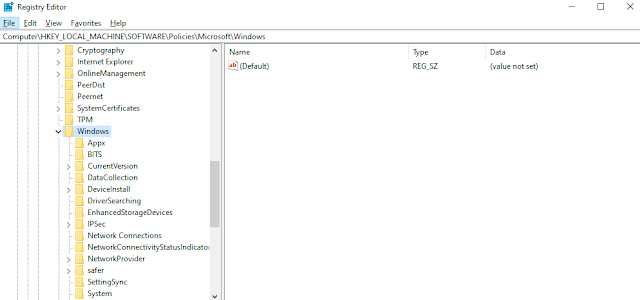
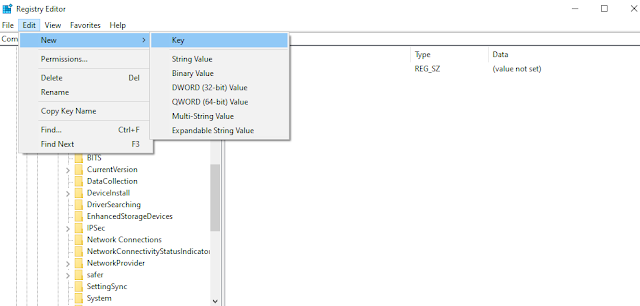






I tried all of these but still not working for me. I also checked KB5008212 is not there on this device. I tried a lot of things already but still not working
ReplyDelete