How to remove "Transparent box" bugs on Windows 11
When you work on PC or playing something on Windows 11, this randomly appears. No corrupt files, no virus. Just a weird but annoying bug.
That is a transparent box opens and cannot close it. Causing this display region not to be accessible with the mouse, closing the process causes it to restart and the problem is solved.
Beside, when you move my cursor to this box it's starts showing a loading icon.
A "Transparent box" showing above Taskbar
How to do:
And This is a temporary solution help to you remove Transparent box on Taskbar Windows 11
Step 1: Open Task Manager (or Windows + Shift + Esc), go to Process tab
➤ Useful Keyboard Shortcuts for Windows 11
Step 2: Then scroll down and find Windows Explorer running.
Step 3: Please Restart it.
Restart to Windows Explorer
Step 4: Still on Task Manager, move to Details tab.
Step 5: Find and disbale MiniSearchHost.exe
Right click and choose End task
Finished. In addition, try reinstalling Windows 11 and update to the latest version to completely fix the above error.

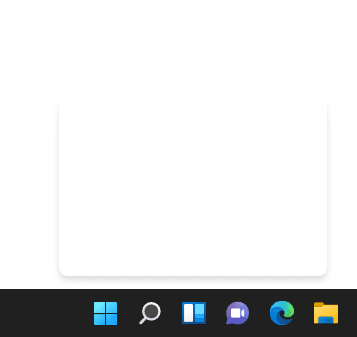


Please tell us how to PERMANENTLY remove that awful transparent box as it keeps coming back!
ReplyDelete