Solved 100% PowerPoint Found a Problem with Content

Introduction:
Sometime, this issue is encountered when open PowerPoint file.
You could not open this PowerPoint file as normal. And receive error alert form Microsoft as below:
PowerPoint found a problem with content in (file name). PowerPoint can attempt to repair the presentation.
If you trust the source of the presentation, click Repair.
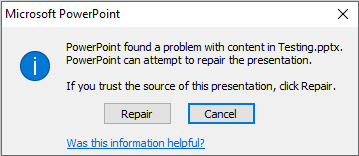
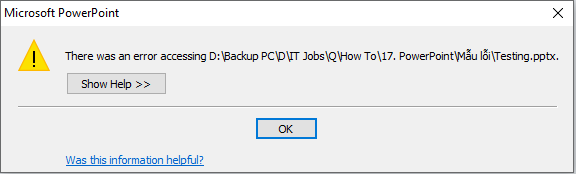
How to Do:
You can see guide video How to Fix PowerPoint Found a Problem with Content:
Step 1: Right mouse to PowerPoint file > Properties
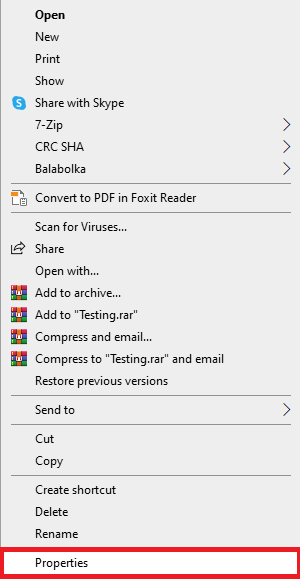
Step 2: On General tab > find Security > check Unblock
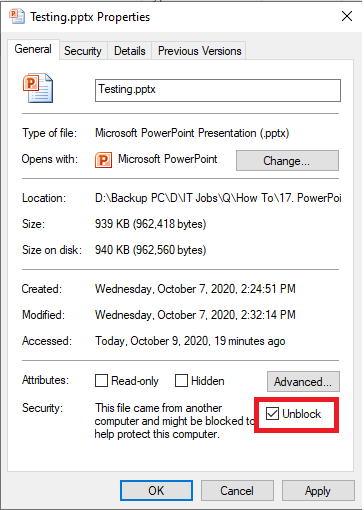
Step 3: Click Apply & OK (This time, you can not see Security section as it was initially.)
Finished, please re-open PowerPoint file. I already tested and success 100%
Conclusion:
Too simple, right? So when you encounter PowerPoint Found a Problem with Content error on PowerPoint, you will not need to worry anymore.
If you have any questions or questions, please comment below. Thank you for watching QTit.
In addition, if you have any problems with your computer, please contact us directly through the QTitHow fanpage. We will try to help and answer you as soon as possible. Thank you!
Maybe you are interested?
- Download Windows 10 ISO file from Microsoft
- What is a hard drive?
- Fixed Name Conflict In Excel
- Fixed Error MSVCR100.dll & MSVCP100.dll Is Missing
- Fixed Error MSVCP140.dll Is Missing
- Rescue Excel file with Error: “Excel cannot open the file because the file format or file extension is not valid”
- How lucky! Fixed Breadcrumbs issue detected for Blogger in Google Search Console

No Comment to " Solved 100% PowerPoint Found a Problem with Content "